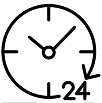Many people don’t give much thought to garage safety, but it’s a crucial part of protecting your home. It’s not just about keeping the car safe – remember, we often stash valuable stuff like tools and bikes there too. While your garage provides shelter for your vehicle, it also serves as a treasury housing pricey essentials such as tools and bikes – it’s more than just an automobile resting spot. With this, you may want to think about reprogramming your garage door opener.
If your garage isn’t locked up tight, it’s like a welcome mat for thieves. They could easily sneak in and swipe all those prized possessions you’ve got stashed there. So, locking down your garage is a must-do. You need to take steps that make sure it’s safe from burglars. Most people can get it done in about 10 to 15 minutes, and you don’t need any special tools or technical knowledge. Whether you’re setting up a basic remote, a fancy keypad, or trying to get your car’s built-in buttons to work with your garage, we’ll walk through everything step by step.
Key Takeaways
- Garage security is important to protect your home and belongings.
- Assess your current garage security to identify potential vulnerabilities.
- Reprogramming your garage door opener can improve security.
- Choosing a Liftmaster garage door opener can provide added security features.
Assessing Your Current Garage Security
Before you can improve your garage security, it is important to assess your current setup. Start by taking a walk around your garage and looking for any potential weaknesses.
Examine Your Garage Door Closely
Are the hinges rusty? How about the springs – are they showing signs of wear and tear? Don’t forget to give those tracks a good look too! It’s important that everything is in tip-top shape to prevent any easy break-ins.
What You’ll Need to Program Your Garage Door Opener
Before we jump into the actual programming, let’s make sure you’ve got everything ready. First things first – you’ll need your garage door opener remote (obviously), and make sure it has fresh batteries. Nothing’s more annoying than going through all the steps only to realize your remote was dead the whole time.
You might also need a ladder if your garage door opener motor is mounted high up on the ceiling. Most are, so it’s worth having one handy. A smartphone with a flashlight can be super helpful, too, especially if your garage lighting isn’t great. And if you still have the owner’s manual for your opener, grab that.
How to Program Your Garage Door Opener (Checklist)
Method 1: Programming a Standard Garage Door Remote
Let’s start with the most common scenario – programming a regular handheld remote. This is the method you’ll use for most basic remotes that come with your opener or replacement remotes you buy at the hardware store.
- You need to find that Learn button on your garage door opener motor unit. It’s the box attached to your ceiling that opens and closes the door. You might need that ladder now.
- Look for a small button, usually with an LED light next to it. Once you’ve found it, here’s what to do:
- Press and release the Learn button. Don’t hold it down – just a quick press. The LED light should turn on, and now you’ve got about 30 seconds to complete the next step. This is where people often mess up by taking too long, so have your remote ready.
- Now, grab your remote and press and hold the button you want to program. Keep holding it until the motor unit light blinks off or you hear two clicks from the motor. This usually takes about 3 to 6 seconds. Once you see the light go off or hear those clicks, you can let go of the remote button.
- Test it out by pressing the remote button. Your garage door should start moving. If it doesn’t work, don’t panic – sometimes it takes a couple of tries. Just start over from the beginning. The most common mistake is waiting too long between pressing the Learn button and the remote button.
Method 2: Programming a Keypad Entry System
Keypads are awesome for those times when you don’t have your remote, like when you go for a run or the kids need to get in after school. Programming these is a bit different from a regular remote, but still pretty straightforward.
- Start at the keypad itself. You’ll need to set up a PIN code first. 2
- On most keypads, you do this by pressing and holding the “Program” and “Enter” buttons at the same time until the LED turns on.
- Then type in your desired PIN – pick something you’ll remember but isn’t super obvious, like 1234.
- After entering your PIN, press “Program” again.
- Now comes the part where you sync it with your opener. Head over to the motor unit and press the Learn button, just like with the remote. The LED should turn on.
- Quickly go back to your keypad and press the arrow button (or “Enter” on some models).
- Hold it down until the motor unit light turns off.
- To test it, type in your PIN and press the arrow button. The door should start moving. If you ever want to change your PIN later, just repeat the process with a new code.
Pro tip: Avoid using birthdays or addresses as your PIN – pick something random that you’ll still remember.
Method 3: Programming HomeLink (Car Integration)
Getting your car’s built-in garage door buttons to work is super convenient, but it can be a bit trickier than programming a regular remote. HomeLink is the most common system, found in tons of vehicles from different manufacturers.
- Start inside your car with the engine running or at least the ignition on.
- You’ll want to clear any old programming.
- Hold down the first and third HomeLink buttons (the outer buttons) for about 20 seconds until the indicator light starts flashing rapidly. This wipes out any previous garage door codes.
- Hold your existing garage door remote about 1-3 inches from the HomeLink buttons in your car.
- Press and hold both the HomeLink button you want to program and the button on your garage door remote at the same time.
- Keep holding both until the HomeLink indicator light changes from a slow blink to a rapid flash. This might take anywhere from a few seconds to up to a minute.
Here’s where it gets a bit different from regular remotes. For newer garage door openers (pretty much anything made after 1997), you’ll need to complete one more step.
- Go to your garage door opener motor unit and press the Learn button.
- Then quickly get back in your car and press the programmed HomeLink button twice.
- Hold it the second time until the garage door moves.
If your HomeLink light flashes rapidly for two seconds and then stays solid, you’re good to go. Test it a few times to make sure it’s working reliably. Sometimes HomeLink can be finicky with certain opener brands, so don’t get discouraged if it takes a few attempts.
Method 4: Programming a Universal Remote
Lost your original remote? No problem. Universal remotes from the hardware store work with most garage door openers, though they might require a bit more setup than brand-specific remotes.
- Check your garage door opener motor unit for the brand and model number. You’ll need this info to set up the universal remote correctly. Most universal remotes come with a list of codes for different brands, or they might have tiny switches (called DIP switches) that you need to set in a specific pattern.
- If your universal remote uses codes, find your opener brand in the included list and try the codes one by one.
- Enter the code according to the remote’s instructions (usually holding a setup button while typing the code).
- Then test each code by pressing the main button to see if your door responds.
- For remotes with DIP switches, you’ll need to match the switch pattern to your opener. 6.
- Look inside your existing remote (if you have one) or on the motor unit itself for the switch pattern.
- Use a small screwdriver or pen to flip the tiny switches on your universal remote to match.
- Once you’ve got the code or switches set correctly, you’ll usually need to program it to your specific opener using the Learn button method we covered earlier.
- Press Learn on the motor unit, then press and hold your universal remote button until the motor unit light goes off.
Troubleshooting Common Issues
Sometimes things don’t go as smoothly as we’d like. If your remote isn’t working after programming, here are the most common culprits and how to fix them.
If the remote doesn’t do anything at all, check the obvious stuff first.
- Are the batteries fresh?
- Is the LED on the remote lighting up when you press the button? If not, you’ve probably got a battery issue. Even “new” batteries can be duds sometimes, so try a different set.
Range problems are super common, too. If your remote only works when you’re really close to the garage, the antenna on your motor unit might need adjusting. It’s usually a wire hanging down from the motor unit. Make sure it’s hanging straight down and isn’t coiled up or touching any metal.
Sometimes the motor unit gets confused if you’ve programmed too many remotes or tried too many times. Most units can only remember a certain number of remotes (usually 8-12). If you’ve hit that limit, you’ll need to clear all the codes and start fresh. Check your manual for how to do a full reset, but usually it involves holding the Learn button for 6-10 seconds until the LED turns off.
Interference can also cause problems. If your neighbor just got a new opener or you’ve added some new electronics to your garage, they might be interfering with your signal. Try changing the code or frequency if your system allows it.
When to Call Easy Garage Door Repair
If you’ve tried everything and your garage door opener still won’t cooperate, it might be time to call in the pros. Maybe your Learn button isn’t responding at all, or perhaps the whole system is acting wonky. These could be signs of electrical issues or a motor unit that’s on its last legs.
Easy Garage Door Repair handles these kinds of problems every day in Houston and the surrounding areas. Whether you’re in Sugar Land dealing with a stubborn opener or in Katy with a remote that just won’t program, their technicians have seen it all. They can diagnose whether you need a simple fix or if it’s time for a new opener system entirely.
We offer same-day service, so you won’t be stuck manually opening your garage door for days on end. Plus, with transparent pricing, you’ll know what you’re paying before any work begins. Sometimes spending a little on professional help beats spending hours frustrated in your garage.